Product Introduction
Jindi SMS middleware WEB version is designed for the platform of SMS data exchange based on the hardware. It smooths over the boundaries between the LAN, the Internet, the Internet of Things and the mobile operators, and then builds bridges for SMS communications of people to people (P2P), machine to machine (M2M) and people to machine(P2M).
The SMS hardware isn’t relying on operators, and it has advantages of the short delay time, reliability, stability and so on, so they’re widely used in the fields of industry, agriculture, service industry and others. The development based on the hardware requires a programmer to know a little about the bottom of hardware and it has certain difficulties. Jindi SMS middleware WEB version V3.6.4 is another key product of our company, which has integrated experiences of SMS hardware production and software research and development. This software is automatic, intelligent and open. It can look for the modem automatically, monitoring its running state intelligently, and realize more than one modem sending and receiving SMS at the same time through the open interface of database and HTTP.
Jindi SMS middleware WEB version greatly simplifies the development and deployment of modems. Programmers can realize SMS function just by configuring the database without understanding the hardware. Through the open interface of database and HTTP, it’s easy to integrate the SMS function into each C/S or B/S application quickly and stably, which makes the SMS transmission expands infinitely in space and fast in time, and also greatly reduces the communication cost and promotes efficiency.
Jindi SMS middleware WEB version mainly faces personal users, enterprises, institutions and developers.

The latest version V3.6.6 of this WEB middleware supports Android phones. It connects applications, databases and Android phones together and then realizes the functions such as SMS notifications, SMS alarms, SMS monitoring, SMS data transmissions, SMS identifying codes and so on. The advantages by using Android phones are as follows:
①、The speed of sending is faster.
②、Support 3G and 4G SIM cards, more price packages can be chosen freely.
③、Get WIFI access automatically without any cable and deploy conveniently.
④、Support SMS at home and abroad.
⑤、More than one phone automatically configures load balancing.
Welcome to download for trial use.

Main Features
| 1 |
One click installation and rapid deployment. It only takes 5 minutes from installation to send SMS with few special settings. Look for the modem automatically, identify the port number and the baud rate, and automatically show the port number, the baud rate, the model, the signal etc. |
| 2 |
Support multiple operating systems, winxp, win2003, win7, win2008, redhat, centos and ubuntu, and support 32-bit and 64-bit systems. |
| 3 |
Support two kinds of starting modes both the window service and the command line. |
| 4 |
Support multiple databases, MySQL, Oracle, SQLServer and DB2. Support the creation of databases and table spaces automatically, and initialize databases automatically. Meanwhile, complete hot swap without reboot and dynamically switch to the database you need. |
| 5 |
Support the SMS function by HTTP mode. According to the set port and password, HTTP URL will be automatically generated. |
| 6 |
Support the back-end management by WEB mode, and the administrator can manage the system at home. |
| 7 |
Support at most 64 channels used for SMS at the same time, and support different modems mixed in use. The SMS function of each modem can be open or closed separately. |
| 8 |
Detect the busy status of modems automatically and send SMS via automatic load balancing. The ports for SMS can be chosen by the system automatically,and can be specified too. |
| 9 |
Support both synchronous and asynchronous sending mode. |
| 10 |
Support three kinds of SMS coded formats, UCS2, 7bit and 8bit. |
| 11 |
Support super long SMS (no more than 1000 characters), support WAP PUSH and Flash. |
| 12 |
Support the queue management of SMS ready to send. |
| 13 |
Support the function of resending the failed SMS, and the retry times can be specified. |
| 14 |
Support SMS receipt. |
| 15 |
Support multiple modems of Wavecom, Siemens and Huawei, and support all Jindi modems. |
| 16 |
Support the individual display of sending results according to the success and failure and support the results presented in chronological order. |
| 17 |
Generate logs by date, and the log levels can be set. Logs can be downloaded too. |
| 18 |
Support the hot swap mode. SIM cards can be replaced without cutting off the power and then they will detect the net automatically. |
Compared with Jindi SMS middleware VC version
| |
|
VC version |
WEB version |
| Operating system |
winxp |
√ |
√ |
| win2003 |
√ |
√ |
| win7 |
√ |
√ |
| win2008 |
√ |
√ |
| redhat |
|
√ |
| centos |
|
√ |
| ubuntu |
|
√ |
| Running mode |
Service mode |
√ |
√ |
| Database management |
access |
√ |
√ |
| mysql |
√ |
√ |
| oracle |
√ |
√ |
| sqlserver |
√ |
√ |
| DB2 |
√ |
√ |
| Device management |
Detect the device automatically |
|
√ |
| Balanced sending automatically |
√ |
√ |
| Signal strength |
|
√ |
| Connection state |
|
√ |
| Working state |
|
√ |
| Send -receive switch |
|
√ |
| Information management |
Multiple ports used at the same time |
√ |
√ |
| Create database table structure automatically |
√ |
√ |
| Remote management by WEB mode |
|
√ |
| Sending mode (synchronous /asynchronous) |
|
√ |
| Send by the specified port |
√ |
√ |
| Queue management of SMS ready to send |
√ |
√ |
| Resend the failed message |
√ |
√ |
| Save received massages to database automatically |
√ |
√ |
| SMS receipt |
|
√ |
| Receiving interval of SMS |
|
√ |
| Sending interval of SMS |
|
√ |
| Call interface |
PL/SQL |
√ |
√ |
| HTTP URL |
|
√ |
| SDK |
√ |
√ |
| SMS coded format |
UCS2、7bit、8bit |
√ |
√ |
| Wap push message |
√ |
√ |
| Super long massage |
√ |
√ |
| Flash |
|
√ |
| Support SMS modems |
wavecom series |
√ |
√ |
| siemens series |
√ |
√ |
| Huawei series |
|
√ |
| Authorization |
By the port |
√ |
√ |
| Secondary development package |
|
DLL、OCX |
JAVA |
Newly added function
1 Bulk SMS function by calling HTTP Server interface
For example: http://127.0.0.1:8090/send?password=[password]&text=[content]&recipient=[phone number]&encoding=U, and you can set more than one phone number in the recipient field, and the numbers should be separated by commas.
2 The sending speed of modem can be controlled.
3 Support the file transmission and support txt, xls and xlsx formats.
4 Callback function when SMS received.
About the details, please refer to the PDF documentation of development interface and the PDF manual of Jindi middleware WEB version.
Problems fixed: the order of configuration items when writing data to configuration files.
Change logs of version
2016.01.06
1 Fix the problem of messy codes received by phone channel.
2015.12.31
1 Add a new channel of SMS -- Android phone channel and the matched phone APP.
2015.11.14
1 Fix some bugs about personal address book and public address book.
2 Improve the compatibility of IE browser of low versions.
2015.10.8
1 Fix the unknown abnormal problem of RJ45 modems.
2 Add the support for Huawei MG301 module.
2015.9.30
1 Fix the repetition problem when reading the serial number of MC323.
2015.7.16
1 Fix the failure problem when sending particular characters such as "%" and so on by gateway channel.
2015.6.4
1 Fix the problem about deleting the address book and SMS ready to send.
2015.4.16
1 Clear the redundant HTML codes in the logs.
2 Fix the compatibility problem of chrome browser.
3 Fix the problem of configuring postgresql data source.
4 Fix the problem of operator codes.
5 Fix the problem that the text can’t be shown after submitted to the list ready to send.
2015.1.28
1 Clear the gateway information after installation.
2 Fix the problem of failed signature when set on the gateway.
2015.1.19
1 Fix the known bugs and optimize popular functions.
2015.1.8
1 Add the function such as exporting the SMS record, exporting the address book, sequencing the address book and matching the address book and so on.
2014.10.16
1 Add the support for Huawei MG323 module.
2014.9.25
1 Fix the problem that the text protocol is not TEXT but PDU after RJ45 modem MC880066 detected.
2 Fix the problem that the storage space is still full although users check the option to delete the message in the system settings.
2014.8.14
1 Optimize the record display in the lower right corner of the list ready to send.
2 Users can cancel the single record in the list ready to send.
3 Fix the problem that the 8 bit data can’t be transferred to jsp sheet specified by url.
2014.8.4
1 Modify the documentation of development interface.
2014.5.20
1 Fix the problem that the contents are misplaced or null after excel table imported.
2 Add the functions that records can be deleted and SMS can be canceled by normal users.
3 Fix the link-up problem of empty content after importing excel table.
2014.5.5
1 Add the function that users can set the signature when sending SMS by gateway.
2 Fix the problem that normal users can’t modify the password.
2014.4.23
1 Modify the reading way of the 2406B chip from reading WMSN to reading CGSN.
2013.10.17
1 Fix the crash problem of M100 caused by receiving SMS.
2 Add the function that show the name if the phone number is in the address book when receiving SMS.
2013.7.30
1 Fix the problem that the modem can’t be detected and the data source can’t be configured in Firefox.
2 Fix the problem that the sending thread suddenly quits and exits in the running state of middleware.
2013.5.24
1 Add the function of the address book.
2 Add the function of supporting RJ45 modems.
3 Add the email interface.
2013.4.25
1 Fix the problem of excessive CPU usage in the new version.
2 Fix the problem that the field of sending port is empty when inserting SMS from interface.
3 Fix the problem that when the balance of gateway is not enough, the SMS can’t be sent automatically after recharging.
2013.2.21
1 Add the support for Q2438F CDMA.
2013.1.06
1 Add the multiple users support.
2 Add the support for SQLSERVER2005-2012.
3 Add the gateway channel.
2012.6.21
Improve the HttpServer interface
1 Back up SMS records of HttpServer interface by the database.
2 Support bulk SMS.
3 Fix the bug that the original port won’t released when changing the monitoring port of HttpServer interface.
Improve the database interface
1 Add the function of filtering illegal phone numbers, and fix the bug that the SMS queue is blocked, which caused by inserting illegal phone numbers.
2 Add the function of sending SMS according to the scheduled time, and specify the sent_date field to set the SMS scheduled time.
3 Add the failed time of failed messages for query.
Install Jindi SMS middleware WEB version in the windows system
First, extract Jindi SMS middleware WEB version from software CD, as shown in the figure:
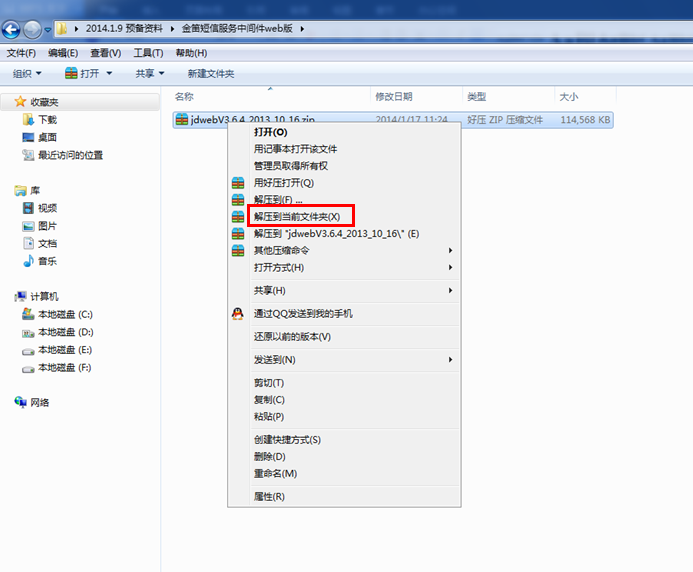
And then, you will see the installation steps in this file. Right click this procedure and select “Run as Administrator” as shown in the figure:
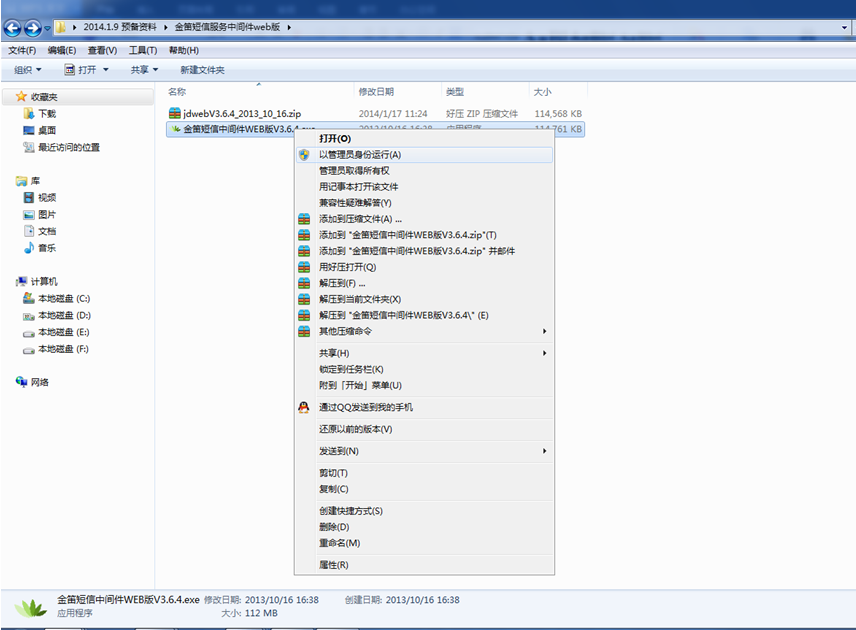
Then, the following dialog will pop up:
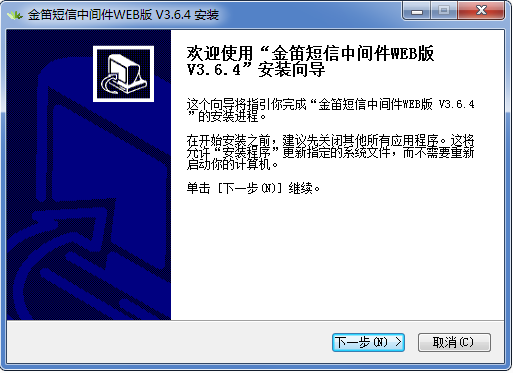
Click “Next” and log into the following interface:
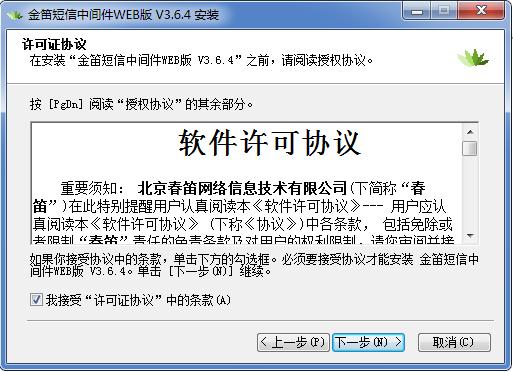
Check the option “I accept the license agreement” and click “Next”, then you will see the following:
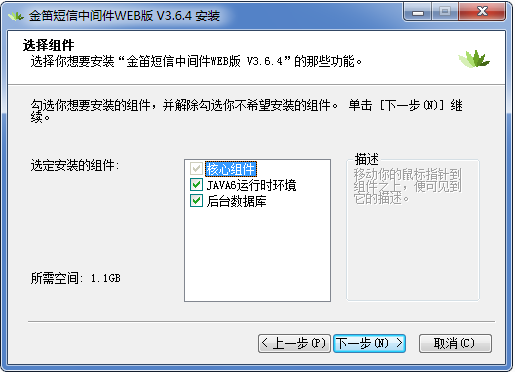
Check the options of installable components (the default is check all options), and click “Next” then log into the interface of installation directory as shown in the figure:
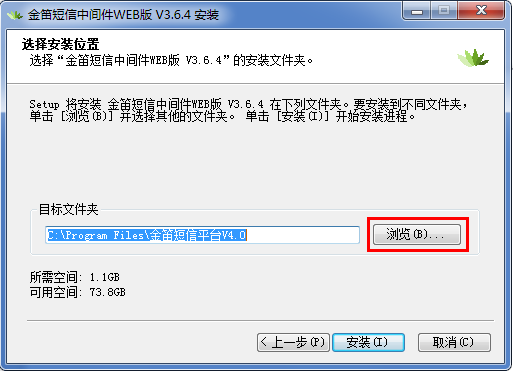
Click “Browse”, and a dialog will pop up, then select the installation path as follows:
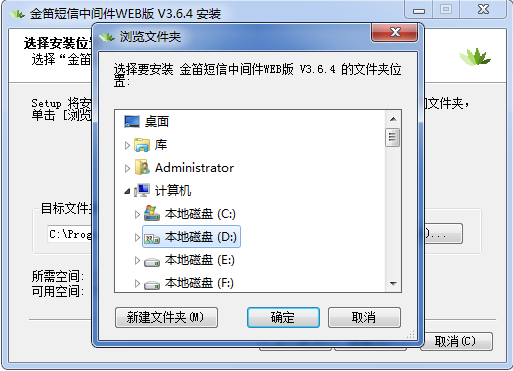
Here, take the default path for example. Click “Install” and then log into the following interface:
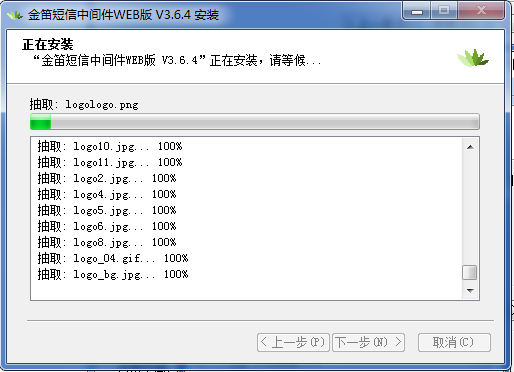
When the installation is finished, the following dialog will pop up:

Click “Finish” and the installation of Jindi SMS middleware WEB version is completed.
The main interface of Jindi SMS middleware WEB version
Log in
When the installation of this software is finished, open the browse and type http://127.0.0.1:8090 in the address bar then hit the Enter key. Also, you can select “Jindi SMS middleware” then “WEB console of Jindi SMS middleware ” from the start menu as follows:
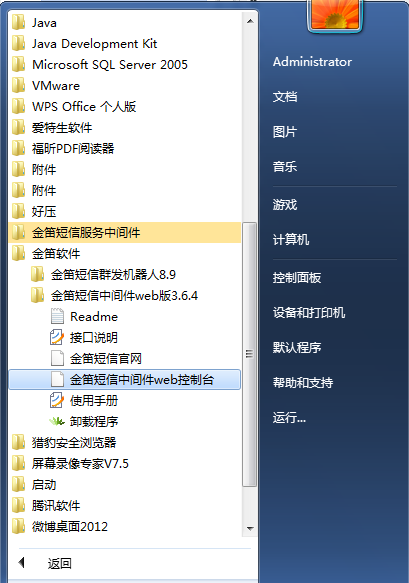
Click the console, you will see the login screen as shown in the figure:
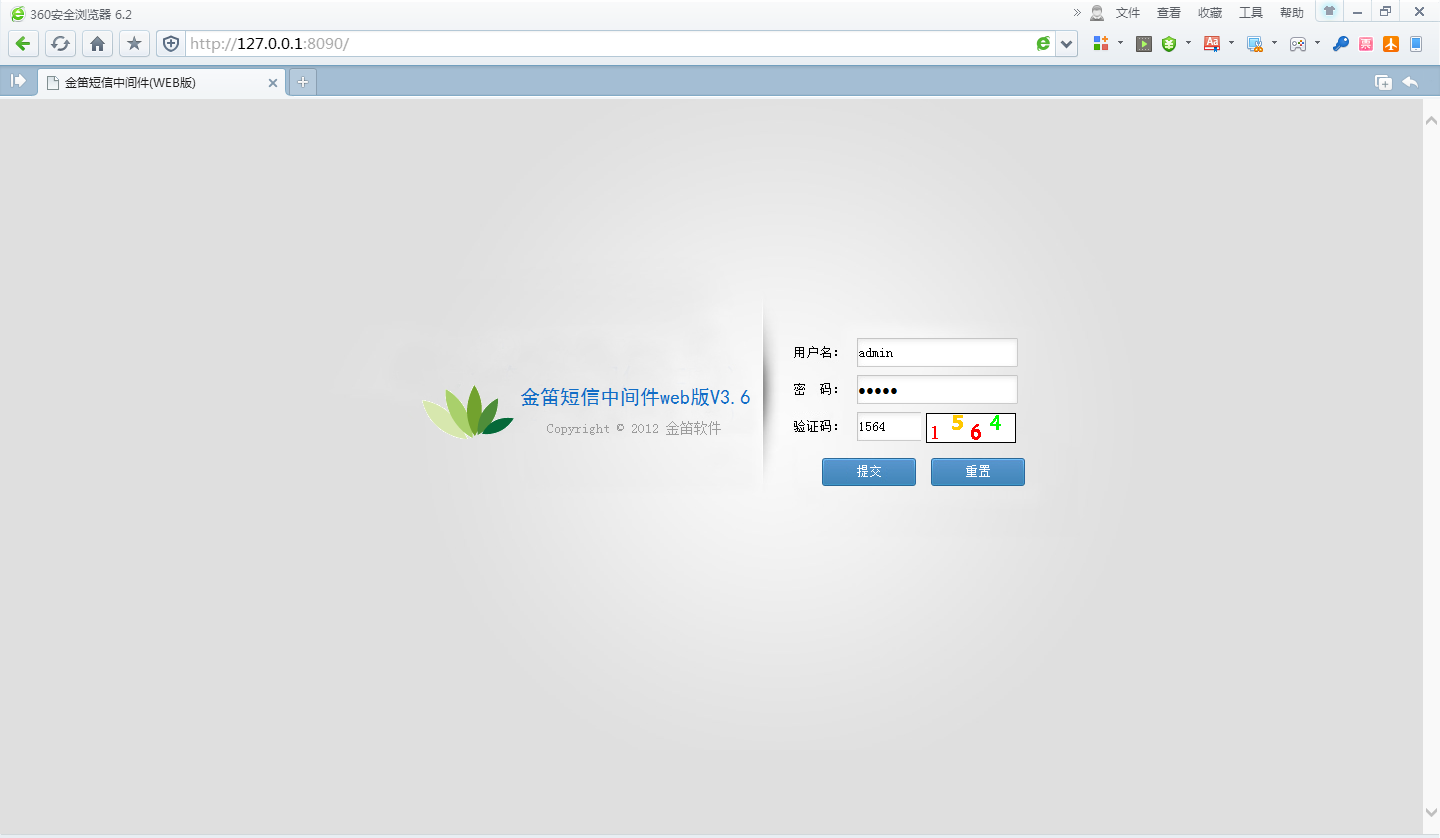
Type the user of administrator (admin) and the default password (admin), and click (OK) then log in. You will see as following:
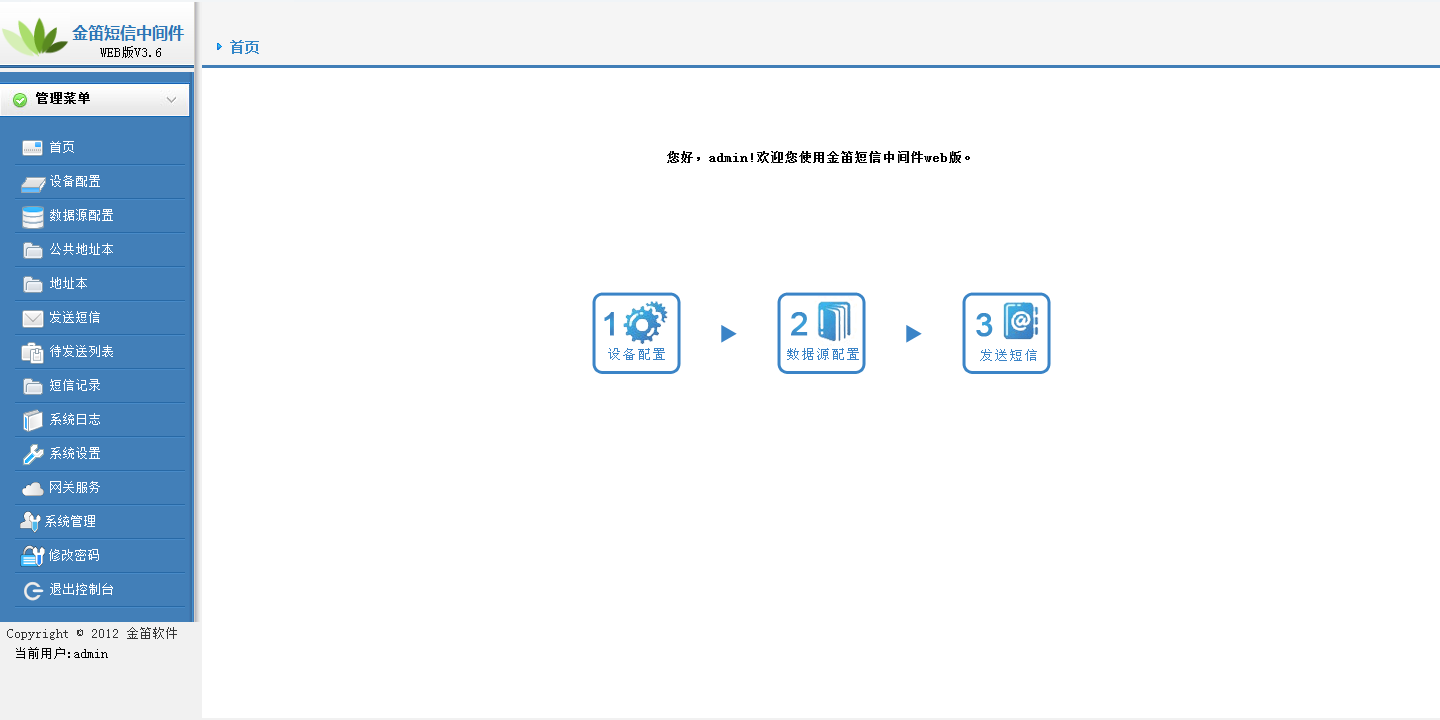
This is the main interface of this WEB middleware.
winxp/ win2000/ 32位win2003/ 64位win2003/ 32位win2008/ 64位win2008/ win7 Redhat/ CentOS/ Ubuntu



